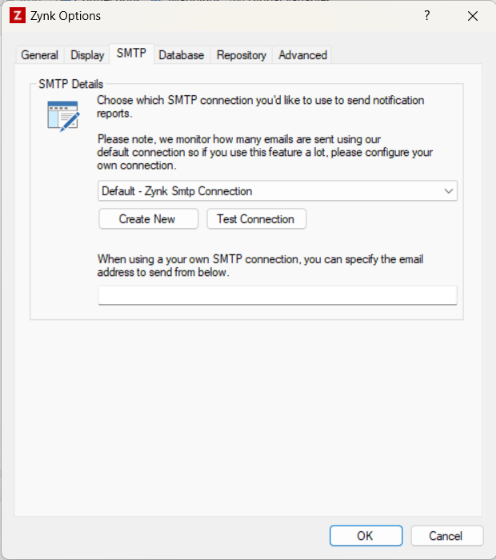SMTP
Settings
Please see below the settings you can configure on the SMTP tab in Tools -> Options:
- SMTP Details Select an SMTP connection for Zynk to use when sending workflow reports, connection failure reports and connection expiry notifications. The list will show any SMTP connections you have created via the connection manager, plus a default SMTP connection called 'Default - Zynk Smtp Connection'. If you are using workflow reporting we would prefer you to use your own SMTP connection, instead of the default one.
- Create New Click this button to set up a new SMTP connection. You can find more information about how to do this here.
- Test Connection Click this button to test that the SMTP connection is working.
- From Address When using your own SMTP connection, you can specify the 'from' email address here.