Database
The database tab within Tools -> Options is used to configure the types of database Zynk will use to store it's data.
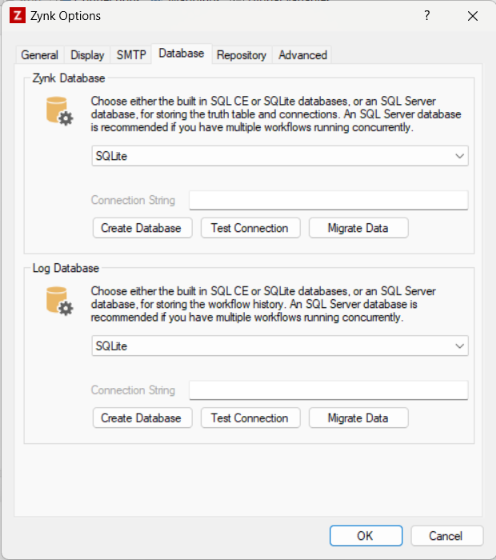
Settings
Zynk stores it's data in two separate databases, so the database tab contains a section for configuring each database:
- Zynk Database - These settings concern the database Zynk will use to store the truth table and connections.
- Log Database - These settings concern the database Zynk will use to store the workflow history.
Both of these sections contain the same set of options, as described below.
Note
If you change any of the settings relating to the databases, you will need to restart Zynk. You will be prompted to do this upon clicking the OK button. Upon restarting, Zynk will check if the database specified contains the necessary tables, and will automatically create them if not.
Type
Choose the type of database to you would like Zynk to use. There are there options available:
- SQLite - This is the default option in newer versions of Zynk, but if you have previously used an older version of Zynk where SQL CE was the default option, this will remain selected. SQLite does not require any additional software to be installed.
- SqlCe - In older versions of Zynk, this was default option. It requires Microsoft SQL CE 4.0 to be installed on the machine, which would have been installed automatically when Zynk was installed. If you are using a newer version of Zynk which does not use SQL CE by default, you may need to install it manually to use this option.
- SqlServer - Microsoft SQL Server can be used as an alternative to the above options, if it is installed locally or on another server on the network. If you choose this option, you will need to enter a connection string, as described below.
Connection String
When using SQL Server, you must enter the connection string here. Please refer to Microsoft's SQL Server documentation for more details on connection strings.
Create Database
This button will create a new, empty database of the type that is currently selected. Zynk will check if the database already exists, and show an error if so.
When using an SQL Server database, if the connection string does not specify a database name, you will be prompted to enter one. After doing so, the connection string will be automatically updated with the database name you have specified.
Test Connection
This button will test the connection to the database, and create the necessary tables if they do not exist already. If the connection is successful, you will see a message to confirm. In the event of an error occurring, it will be displayed.
Migrate Data
If you previously been using a SQL CE database, you can use this option to migrate your existing SQL CE data to SQLite or SQL Server. You will see a window like the one below:
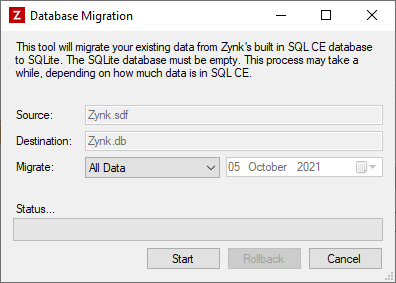
The following settings will be displayed:
- Source - The database containing the data to be migrated. This will be automatically set to either 'Zynk.sdf' or 'Log.sdf', depending on whether you clicked the Migrate Data button within the Zynk Database or Log Database section.
- Destination - The database to migrate the data to. This will be set automatically based on the database type that was selected within the section where you clicked the Migrate Data button.
- Migrate - You can either choose to migrate everything in the database by choosing the 'All Data' option, or migrate data created since a certain date by choosing the 'Records Since' option. If you choose the later option, the date can be specified in the box opposite.
Once you have configured the options, click 'Start' to begin migrating your data. The operation may take quite a while, depending on the amount of data in the source database. It can be cancelled and rolled back if required, using the buttons provided.
Warning
Please ensure that any scheduled tasks that run workflows are disabled before beginning the migration.
Note
The destination database must be empty. You will see an error message if you try to migrate data to a database which already contains data.