Amazon Vendor Central Connection
All of the tasks in the Amazon Vendor Central connector require a connection to Amazon, so you will need to create a connection with the type 'Amazon Vendor Central'. See Connection Manager for instructions on creating a new connection. You will see a screen like the one below, requesting your Amazon Vendor Central details:
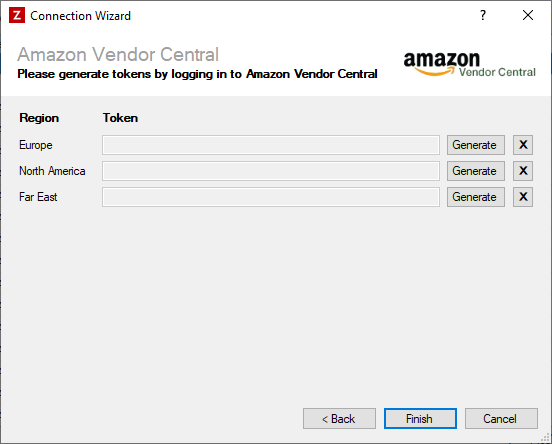
Enter your Amazon details as described below, then click 'Finish' to create the connection.
Settings
Region
Required
Zynk supports the Amazon marketplaces listed below. Depending on which Amazon marketplace(s) you want to integrate with, you will need to generate a token for at least one region. Please refer to the table below to identify which region(s) you need to use.
| Country Name | Country Code | Amazon Region |
|---|---|---|
| United Kingdom | UK | Europe |
| France | FR | Europe |
| Germany | DE | Europe |
| Spain | ES | Europe |
| Italy | IT | Europe |
| Netherlands | NL | Europe |
| Turkey | TR | Europe |
| Sweden | SE | Europe |
| Poland | PL | Europe |
| Egypt | EG | Europe |
| United Arab Emirates | AE | Europe |
| India | IN | Europe |
| United States | US | North America |
| Canada | CA | North America |
| Mexico | MX | North America |
| Brazil | BR | North America |
| Australia | AU | Far East |
| Japan | JP | Far East |
| Singapore | SG | Far East |
Token
Required
Generate a token for each region you want to integrate with by clicking the 'Generate' button next to the appropriate region. This will display the Amazon login screen, as shown below. Enter your login details for the selected region, then click 'Sign-In'.
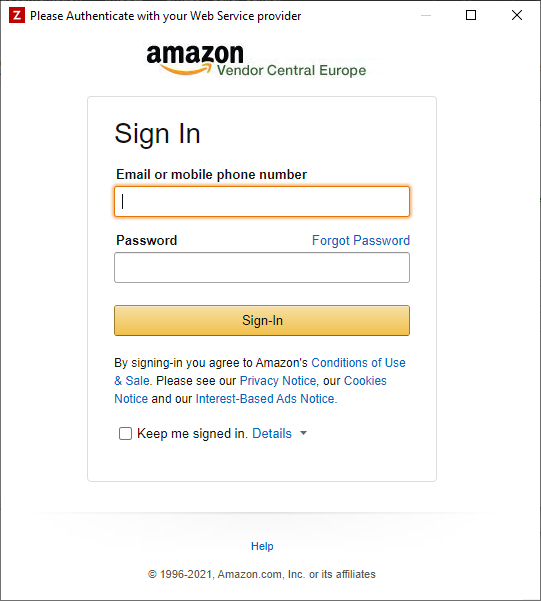
You will now see a screen like the one shown below. Tick the authorisation box, then click the 'Confirm' button to generate your token.
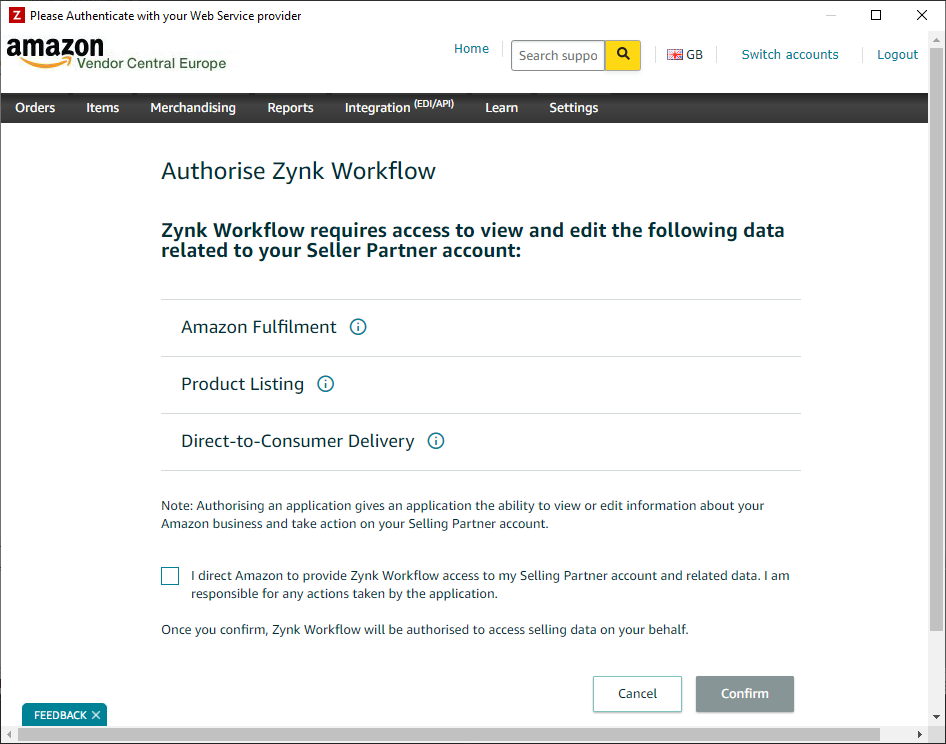
If you no longer want Zynk to be able to access your data within a particular region, click the 'X' button next to the token to delete it.