eBay (Legacy SOAP)
The eBay connector for Zynk allows you to download your orders and listings from eBay in XML format. They can then be processed using any of the other tasks in Zynk to import them into your Accounting, ERP, CRM or database.
Each of the tasks require a connection to eBay, for more information on setting up and managing connections see Connecting to eBay.
Please note that only the UK eBay marketplace is supported.
Note
A newer version of the eBay connector is available in Zynk, which implements eBay's REST API. It is recommended to use this connector when building new integrations.
Adding SKU Codes to eBay Items
You will need to add your SKU codes to eBay to make use of this connector.
To add in your Sage SKU codes to eBay you must be using Selling Manager or Selling Manager Pro. Selling Manager is a free upgrade to your account from eBay. You can get Selling Manager from http://pages.ebay.co.uk/selling_manager. If you install Selling Manager, it can take a few hours for eBay to upgrade your account. Once you are in Selling Manager, from the Active Listings page in Selling Manager or Selling Manager Pro.
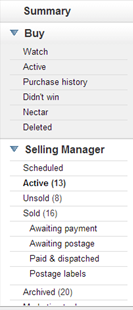
Select Edit > Edit all Items
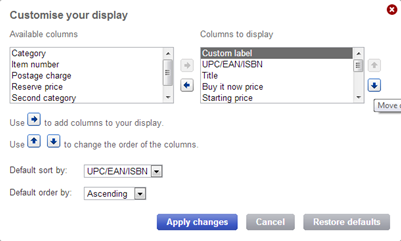
Firstly customise the list to show which items do not have a SKU code. To do this, choose Customise and then add the "Custom Label" field (it's at the bottom of the list) in the list of available columns and click on the right arrow to move it into the columns to display, then use the up-down arrows to move it to the top of the list.
Your listing will then look something like this:-
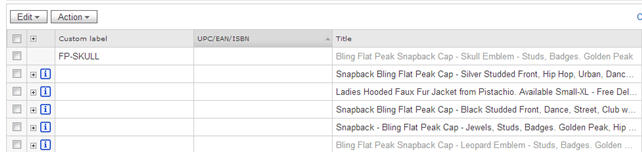
To edit the item SKU, you need to tick the checkbox next to the item and choose Edit > Custom Label from the drop down list - you will then see the following screen.
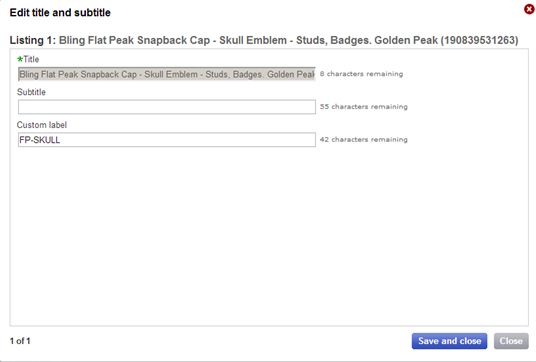
Add your SKU to the Custom Label field and click Save and Close & repeat this for each for the items until you are finished.
Articles and Sample Files
There is a Workflow Template and Article available on the links below: