Connecting to eBay
All of the tasks in the eBay Connector require a connection to eBay, so you will need to create a connection with the type 'eBay'. See Managing Connections for instructions on creating a new connection. You will see a screen like the one below, requesting your eBay details:
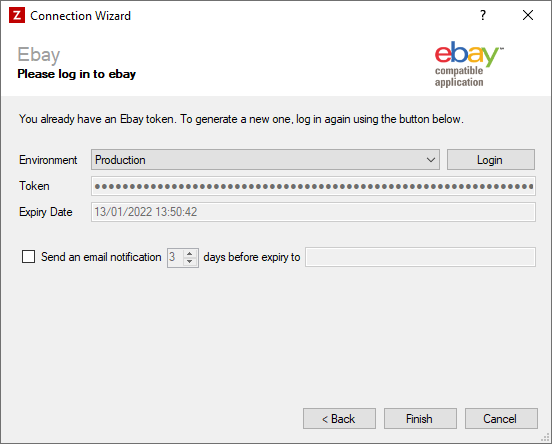
Enter your eBay details as described below, then click 'Finish' to create the connection.
Settings
Environment
Required
Select the eBay environment to connect to.
- Production - Connect to the live eBay system.
- Sandbox - Connect to the eBay sandbox. Use this option when developing or testing an integration.
Login
Required
Click the 'Login' button to sign in to the selected eBay environment. A browser window will appear like the one shown below. Enter your email/user ID and password, and click 'Sign in'. Then follow the prompts to allow Zynk to access you eBay account.
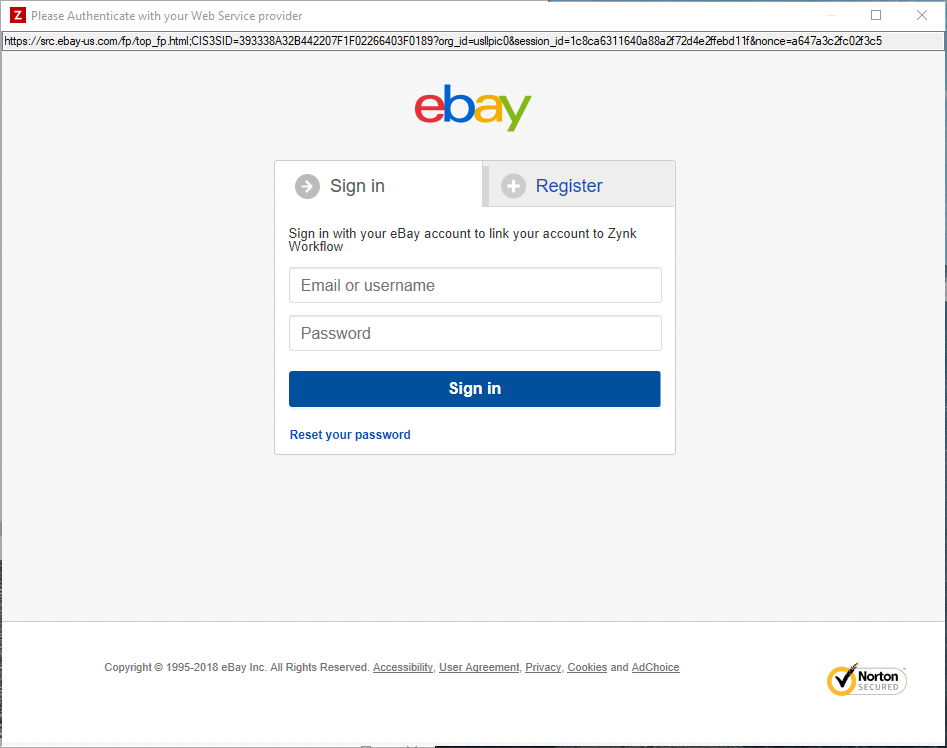
Once you have signed in successfully, eBay will send back an access token which will be stored in the connection. Please note that access tokens have an expiry date, so you will have to re-authenticate once it expires. You can check the expiry date at any time using the edit connection option.
Expiry Notification Settings
Optional
Tick this box if you would like to receive an email notification shortly before the connection is due to expire. The following additional settings can be configured:
- You can change how much notice is given by altering the number of days. The default is 3, but you can specify any value between 1 and 10.
- The email address you would like the email to be sent to must be specified in the box at the end. You can also provide multiple email addresses to send the notification to, by separating them with commas.
When this option is enabled, Zynk will check the expiry date of the connection at the point of startup and will send a notification email if it falls within the number of days specified. The email will be sent using the SMTP details configured in Tools > Options > SMTP.