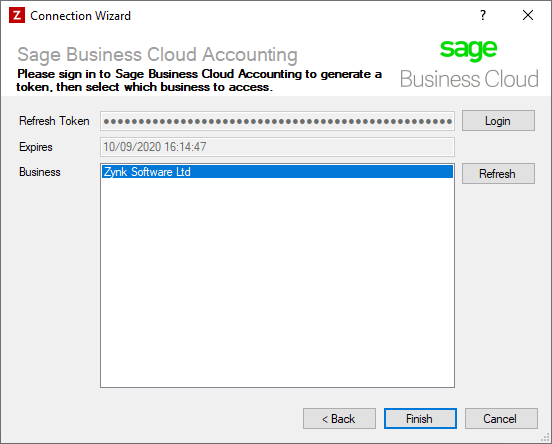Connecting To Sage Business Cloud Accounting
All of the tasks in the Sage Business Cloud Accounting connector require a connection to a Sage Business Cloud Accounting company, so you will need to create a connection with the type 'Sage Business Cloud Accounting'. See Managing Connections for instructions on creating a new connection. You will see a screen like the one below, requesting your Sage Business Cloud Accounting details:
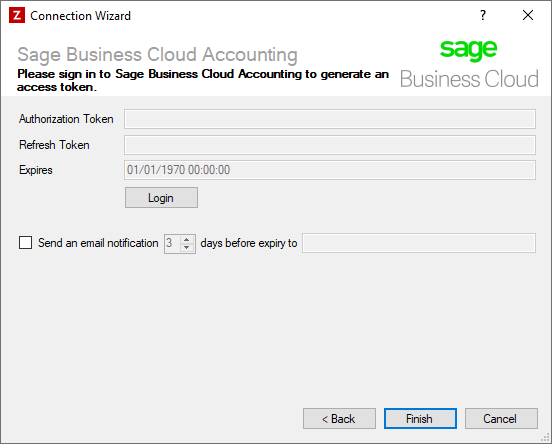
Follow the steps below to obtain your refresh token for Sage Business Cloud:
Step 1
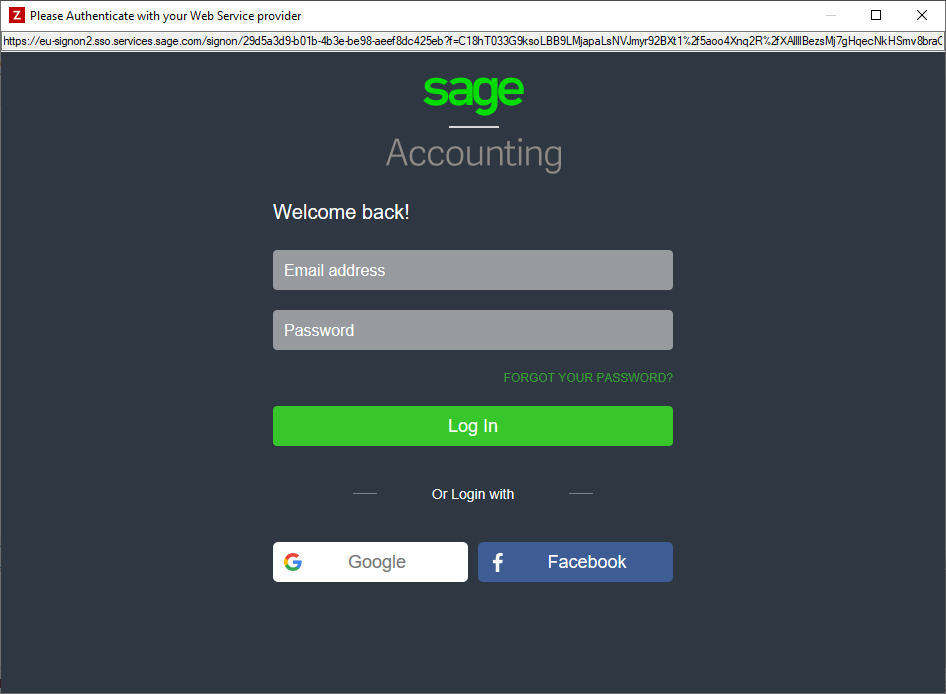
- Enter your Sage ID username and password, then click 'Log In'.
Step 2
Enter your Sage ID username and password, then click 'Log In'.
Step 3
Sage will ask you to confirm whether you give Zynk permission to access your data, click 'Allow' to complete the process and generate your refresh token.
Step 4
If step 3 was completed sucessfully, a list of the businesses your Sage ID user has access to will be displayed within the connection wizard in Zynk. Select the one you want Zynk to connect to, then click Finish to save the connection. If you want to connect to more than one business, you will need to create a separate connection for each one.