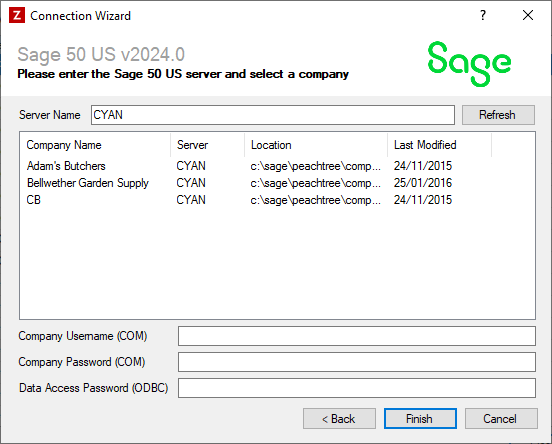Sage 50 US Troubleshooting
'There was a problem connecting to Sage 50 US' error
When connecting to Sage 50 US after upgrading to Version 2024.0.1 you may see the following error:
There was a problem connecting to Sage 50 US.
Could not load file or assembly 'Sage.Collaboration, Version=2024.0.0.99, Culture=neutral, PublicKeyToken=d06c16dde04d83e4' or one of its dependencies. The system cannot find the file specified.
To resolve this issue you will need to update the Zynk.exe.config file which resides in the Zynk install directory to include an assembly binding to the correct version of the Sage 50 US DLLs.
This is normally located at - C:\Program Files (x86)\Zynk Software\Zynk\3.0\Zynk.exe.config
The following snippet will need to be added to configuration/runtime/assemblyBinding within the config file:
<dependentAssembly>
<assemblyIdentity
name="Sage.Collaboration"
publicKeyToken="d06c16dde04d83e4"
culture="neutral" />
<bindingRedirect
oldVersion="0.0.0.0-2024.0.0.99"
newVersion="2024.0.01.0110" />
</dependentAssembly>
<dependentAssembly>
<assemblyIdentity
name="Sage.Collaboration.Common"
publicKeyToken="d06c16dde04d83e4"
culture="neutral" />
<bindingRedirect
oldVersion="0.0.0.0-2024.0.0.99"
newVersion="2024.0.01.0110" />
</dependentAssembly>
<dependentAssembly>
<assemblyIdentity
name="Sage.Peachtree.InterOp.Managed"
publicKeyToken="d06c16dde04d83e4"
culture="neutral" />
<bindingRedirect
oldVersion="0.0.0.0-2024.0.0.99"
newVersion="2024.0.01.0110" />
</dependentAssembly>
Target Of Invocation error
After updating Sage 50 US and upgrading the connection within Zynk, there is a known issue that may result in a Target of Invocation error. This is caused by the Sage Peachtree.ini file located at C:\ProgramData\Sage\Peachtree\peachtree310.ini not having the correct DATAPATH inside it. Ensure that the correct datapath is populated within that file.
~PVSW~.LOC file is in use
After resolving the above issue, you may get a message saying that ~PSVW~.LOC is in use when trying to connect to Sage 50 US. ~PVSW~.LOC is a file located within C:\Program Files (x86)\Sage\Peachtree which contains the name of the computer that holds the master accounting data.
In order to indicate what computer is the master Peachtree creates a file in the company folder named "~PVSW~.LOC". (PVSW = PerVasive SoftWare, now Actian Zen) This is a text file and contains the name of the computer that is the master.
Actian Zen Workgroup Service is a database management system which Sage 50 US uses in order to store and manage data. This is the service that holds the lock on the .LOC file. This file should be Read Only in order for Actian to not hold a lock on it. Zynk needs to be able to read this file along with Actian to connect to Sage 50 US. Once the file has been made Read Only, we recommend you restart Zynk and try to create the connection once more.
If any of the above doesn't work feel free to email [email protected] and one of our support team can look into it for you.
Invalid user authorization specification
This error can occur when Zynk tries to use the ODBC connection to Sage 50 US, most commonly whe using the Export Inventory V2 task.
The full error is as follows:
ERROR [28000] [Zen][ODBC Client Interface][LNA][Zen][SQL Engine][Data Record Manager]Invalid user authorization specification.
ERROR [28000] [Zen][ODBC Client Interface][LNA][Zen][SQL Engine][Data Record Manager]Invalid user authorization specification.
at System.Data.Odbc.OdbcConnection.HandleError(OdbcHandle hrHandle, RetCode retcode)
at System.Data.Odbc.OdbcConnectionHandle..ctor(OdbcConnection connection, OdbcConnectionString constr, OdbcEnvironmentHandle environmentHandle)
at System.Data.Odbc.OdbcConnectionOpen..ctor(OdbcConnection outerConnection, OdbcConnectionString connectionOptions)
at System.Data.Odbc.OdbcConnectionFactory.CreateConnection(DbConnectionOptions options, DbConnectionPoolKey poolKey, Object poolGroupProviderInfo, DbConnectionPool pool, DbConnection owningObject)
at System.Data.ProviderBase.DbConnectionFactory.CreateConnection(DbConnectionOptions options, DbConnectionPoolKey poolKey, Object poolGroupProviderInfo, DbConnectionPool pool, DbConnection owningConnection, DbConnectionOptions userOptions)
at System.Data.ProviderBase.DbConnectionFactory.CreateNonPooledConnection(DbConnection owningConnection, DbConnectionPoolGroup poolGroup, DbConnectionOptions userOptions)
at System.Data.ProviderBase.DbConnectionFactory.TryGetConnection(DbConnection owningConnection, TaskCompletionSource`1 retry, DbConnectionOptions userOptions, DbConnectionInternal oldConnection, DbConnectionInternal& connection)
at System.Data.ProviderBase.DbConnectionInternal.TryOpenConnectionInternal(DbConnection outerConnection, DbConnectionFactory connectionFactory, TaskCompletionSource`1 retry, DbConnectionOptions userOptions)
at System.Data.ProviderBase.DbConnectionClosed.TryOpenConnection(DbConnection outerConnection, DbConnectionFactory connectionFactory, TaskCompletionSource`1 retry, DbConnectionOptions userOptions)
at System.Data.ProviderBase.DbConnectionInternal.OpenConnection(DbConnection outerConnection, DbConnectionFactory connectionFactory)
at System.Data.Odbc.OdbcConnection.Open()
at Zynk.ERP.Sage50USV2024_0.Tasks.BaseOdbcExportRuntime`1.RunSageInternal[T](T task, IProgress progress, ILog log, ZynkObject input)
at Zynk.ERP.Sage50USV2024_0.Tasks.ExportInventoryV2Runtime.RunSageInternal[T](T task, IProgress progress, ILog log, ZynkObject input)
at Zynk.ERP.Sage50USV2024_0.Tasks.BaseTaskRuntime.Run[T](T task, IProgress progress, ILog log, ZynkObject input)
To resolve this, you must enable the "Crystal Reports/Data Access" feature within Sage. This can be found under Maintain > Users > Set up security > Data Access.
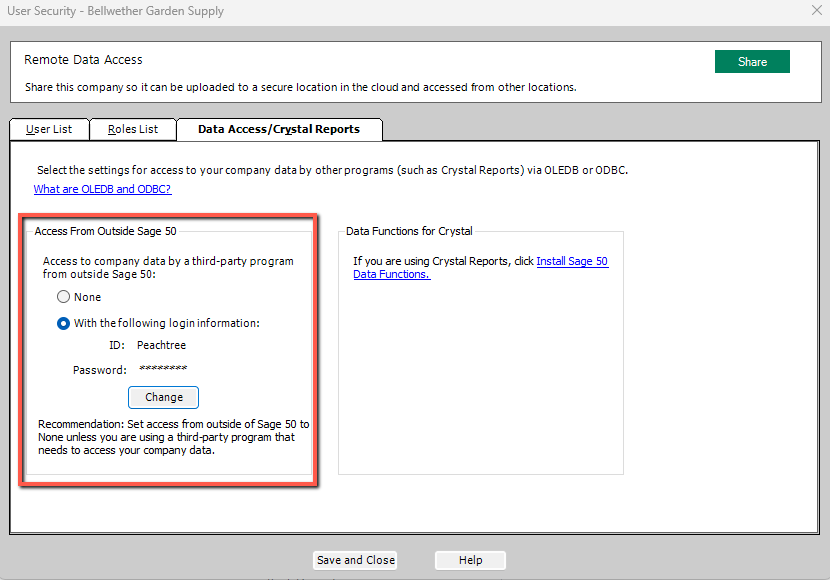
Note
Where possible, we recommend only using alphanumeric characters for this password, as special characters such as exclamations and quote marks can cause issues when connecting to Sage.
Once this is enabled, enter the password you've chosen into the Sage 50 US Connection Wizard