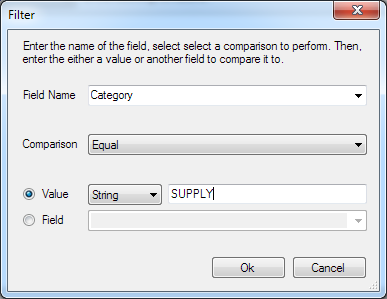Sage 50 US Filters
Filters allow you to export a subset of records from Sage 50 US. You can combine multiple filters during the export, and choose to match either all conditions, or one or more. The field names you can filter on depend on which export task is being used, when building up the filters you will be given a list of fields to choose from.
Managing Filters
All of the export tasks in the Sage 50 US connector have a Filters setting, choosing the edit button on the setting will launch the filters screen. From here you can manage the filters to apply to the export, as well as choose between matching all conditions, or one or more.
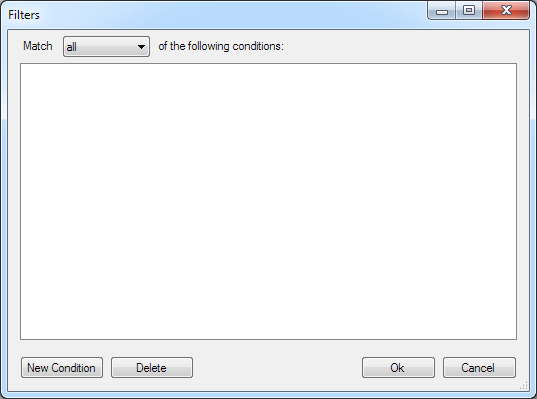
To add filters choose the New Condition option will open a new dialog when you can specify the criteria to use. The Field Name drop down will let you choose from the available filter fields for the current export task. The comparison drop down lets you choose what type of condition you want to apply e.g. Equal or Greater Than. Finally set either the Value or Field you want to compare against.

Example
The following is an example of only exporting products that are in the "SUPPLY" category.