Connecting to Magento v2
All of the tasks in the Magento V2 connector require a connection to Magento, so you will need to create a connection with the type 'Magento V2'. See Managing Connections for instructions on creating a new connection. You will see a screen like the one below.
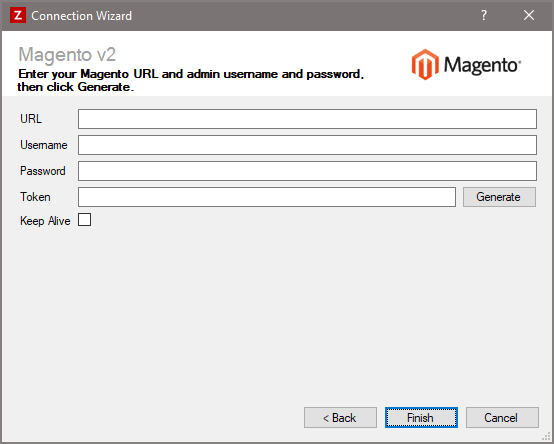
Please note, if you are on a Zynk version equal to or higher than 2.21.0 then you can optionally create a token from your Magento admin by going to System -> Integrations -> Add New Integration.
Enter your Magento details as described below, then click 'Finish' to create the connection.
API Endpoint
POST /V1/integration/admin/token
Settings
URL
Required
Enter the URL for your Magento website e.g. http://www.mymagentosite.com/.
Username
Optional
Enter the username you use to sign in to the administration section of the website. This is not stored by Zynk, and is only used to generate the token.
Password
Optional
Enter the password you use to sign in to the administration section of the website. This is not stored by Zynk, and is only used to generate the token.
Token
Required
Click the 'Generate' button to generate an 'Admin' API token. Alternatively, an 'Integration' token can be generated within Magento V2 by navigating to System > Integrations -> Add New Integration. Once an integration token has been generated, the 'Access Token' value can be used for the token Magento V2 connection.
The primary difference between the token types is the default lifetime. For further information, refer to the Magento DevDocs - Token-based authentication article.
Keep Alive
Optional
Tick this box to set the keep alive header in all HTTP requests to the Magento API.
Note
If you are having trouble connecting via Zynk, you can check that a setting in your Magento admin panel to make sure you are allowing integration tokens.
Navigate to Stores > (Settings) Configuration > Services > OAuth > Consumer Settings > Allow OAuth Access Tokens and make sure it is set to 'Yes'.