Connecting to Choco
All of the tasks in the Choco Connector require a Choco connection, so you will need to create a connection with the type 'Choco'. See Managing Connections for instructions on creating a new connection. You will see a screen like the one below, requesting your Choco details:
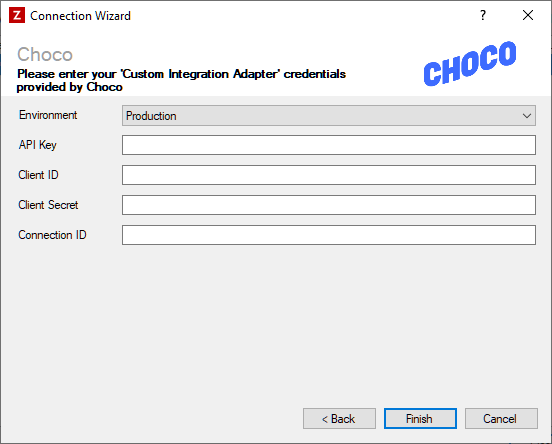
Settings
Choco will create a 'Custom Integration Adapter' for you, and give you an API Key, Client ID, Client Secret and Connection ID. Once you have these, simply enter them into Zynk.
Environment
Required
Choose which environment you want to connect to. This determines which API endpoint Zynk will send requests to:
- Production - https://api.choco.com/
- Sandbox - https://api.spezi.app/
API Key
Required
Enter the API key that was provided by Choco.
Client ID
Required
Enter the client ID that was provided by Choco.
Client Secret
Required
Enter the client secret that was provided by Choco.
Connection ID
Required
Enter the connection ID that was provided by Choco.