Frequently Asked Questions
Object reference not set to an instance of an object
When running the Exporting GL Batches from ConnectWise REST Interface task, occasionally the following error can occur:
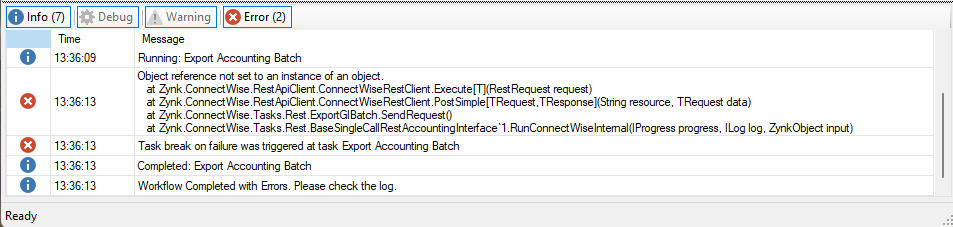
Because this is a generic error comes from Connectwise itself, we're unable to prevent this from occuring,
However, there are a number of common causes that have been identified and steps that can be taken to prevent them.
Missing GL Entries on Invoices
The most common cause of this issue is when an Invoice in the "Unposted Invoices" section of Connectwise has incomplete GL Entries.
Normally, this will look something like this:
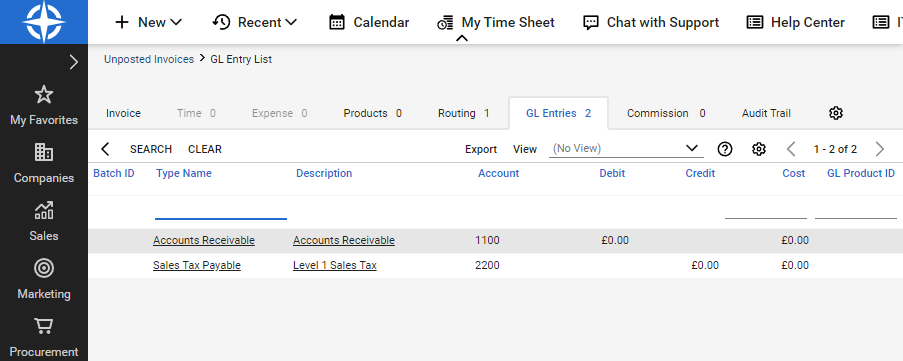
As can be seen above, there are no GL EntEntries for Products or Services, only Accounts Receivable and Sales Tax, both of which have a value of zero.
This invalidates the Invoice, meaning that when we try to export the Unposted Invoices, Connectwise returns an error and the export fails.
There are two ways to resolve this:
Batching the Invoice
The simplest way to remove the Invoice from the Unposted section is to add it to Batch.
This can be done ticking the checkbox next to the problem Invoice, and choosing Actions -> Remove Records and filling out the Batch information.
This will remove the affected Invoice from the Unposted section and allow the remaining Invoices to be processed as normal.
Create a Custom Status
Alternatively, you can create a custom Billing Status for such Invoices.
To create a new Billing Status in Connectwise:
- In Connectwise, click "Setup" in the bottom left corner
- Choose "Setup Tables"
- Click "Search" to populate the list
- Click on "Billing Status"
- Give the new status a Name, such as "Closed - Not Applicable"
- Leave all options unticked (Inactive, Default, Closed, Sent)
- Click the "Save" icon
This will effectively create a new status for your Invoices that can be used when ever an Invoice is created in error to let other staff know the Invoice is no longer needed, while preventing it from appearing in the "Unposted Invoices" section.