Connecting to Zenoti
All of the tasks in the Zenoti connector require a connection to your Zenoti account, so you will need to create a connection with the type 'Zenoti'. See Managing Connections for instructions on creating a new connection. You will see a screen like the one below, requesting your Zenoti details:
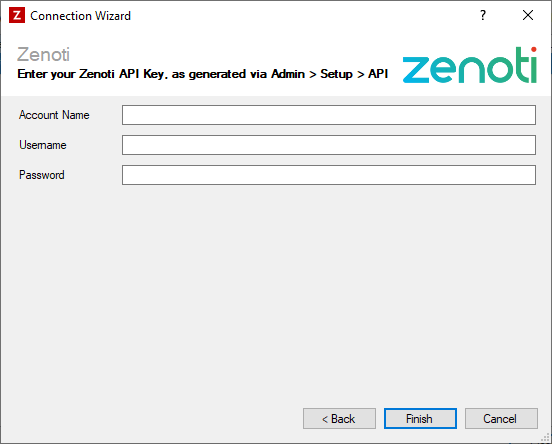
Enter your Zenoti as described below, then click 'Finish' to create the connection.
Settings
Account Name
Required
Enter the account name of your Zenoti organization. The account name forms part of your login URL. For example, if your login URL is 'demo.zenoti.com', 'demo' is your account name."
Username
Required
Enter the username you log into your Zenoti organization with. Please note that the 'Allow API Access' option must be enabled for the specified user. It can be found within Zenoti under the 'Employee' tab > Employees > {Employee Name} > Allow API Access.
Password
Required
Enter the password you log into your Zenoti organization with.