Connecting to Zahara
All of the tasks in the Zahara Connector require a Zahara connection, so you will need to create a connection with the type 'Zahara'. See Managing Connections for instructions on creating a new connection. You will see a screen like the one below, requesting your Zahara details:
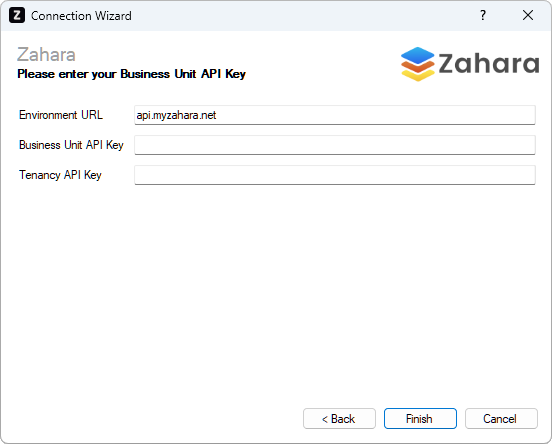
Settings
Environment URL
Required
Enter your environment URL provided by Zahara, e.g. api.myzahara.net.
Business Unit API Key
Required
Enter the business unit API key that was provided by Zahara. It can be found under Business > Settings > Integration > API Key.
Tenancy API Key
Optional
Enter the tenancy API key that was provided by Zahara. It can be found under Admin > Settings > API > API Key.
This is only required if your integration needs to do any of the following:
- Look up country IDs in Zahara, based on country code
- Look up currency IDs in Zahara, based on currency code
- Export a list of users from your tenancy