Connecting To WordPress
All of the tasks in the WordPress connector require a connection to a WordPress company, so you will need to create a connection with the type 'WordPress'. See Managing Connections for instructions on creating a new connection.
Currently, Zynk only supports connecting to WordPress using an application password, so you will need to install the Application Passwords plugin on your WordPress site.
You will see a screen like the one below, requesting your WordPress details:
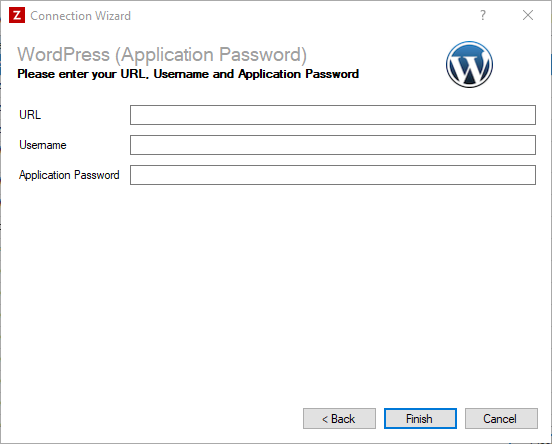
Enter your WordPress details as described below, then click 'Finish' to create the connection.
Settings
URL
Required
Enter the URL of the homepage of your WordPress site.
Username
Required
Enter the username you use to sign in to the admin area of your WordPress site
Application Password
Required
Enter the application password you have generated for Zynk. You can generate an application password within the WordPress admin under Users > Your Profile > Application Passwords > Add New (you can enter anything as the application password name)