Connecting to WooCommerce 2.2+
All of the tasks in the WooCommerce connector require a connection to WooCommerce, so you will need to create a connection with the type 'WooCommerce'. See Managing Connections for instructions on creating a new connection. You will see a screen like the one below, requesting your WooCommerce details:
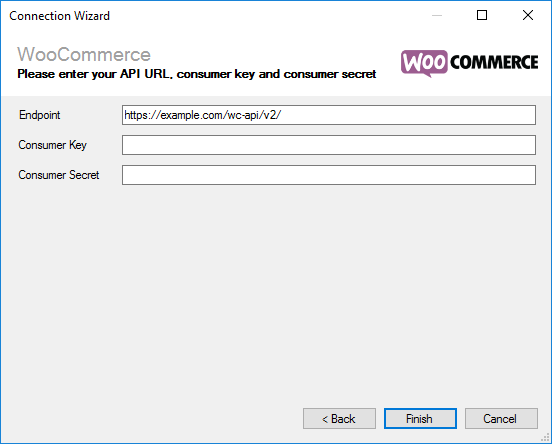
Enter your WooCommerce details as described below, then click 'Finish' to create the connection.
Settings
API URL
Required
The API URL of your WooCommerce store e.g. https://example.com/wc-api/v2/. Please note that Zynk only supports connecting to the API via HTTPS, and only supports version 2 of the API.
Consumer Key
Required
Enter your WooCommerce API Consumer Key. This can be generated from your site's admin, under Users > Your Profile > WooCommerce API Keys.
Consumer Secret
Required
Enter your WooCommerce API Consumer Secret. This can be generated from your site's admin, under Users > Your Profile > WooCommerce API Keys.