WooCommerce V3.5+ Connection
All of the tasks in the WooCommerce V3.5+ connector require a connection to WooCommerce, so you will need to create a connection with the type 'WooCommerce Version 3.5+'. See Managing Connections for instructions on creating a new connection. You will see a screen like the one below, requesting your WooCommerce details:
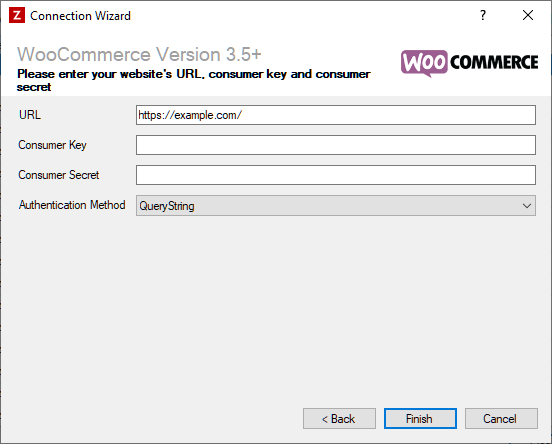
Enter your WooCommerce details as described below, then click 'Finish' to create the connection. For more information on generating API keys see WooCommerce REST API.
Settings
URL
Required
Enter any URL for your WooCommerce store (e.g. the homepage).
Consumer Key
Required
Enter your WooCommerce API Consumer Key. This can be generated from your site's admin, under WooCommerce > Settings > Advanced > REST API > Add Key.
Consumer Secret
Required
Enter your WooCommerce API Consumer Secret. This can be generated from your site's admin, under WooCommerce > Settings > Advanced > REST API > Add Key.
Authentication Method
Required
Choose which authentication method to use.
- QueryString - This option will send your authentication details to WooCommerce as part of the query string on each API request. Use this option if your server is unable to parse the authorization header correctly.
- AuthorizationHeader - This option will send your authentication details to WooCommerce as part of the authorization header on each API request. If you are using this method over HTTPS, and see a "Consumer key is missing" error, use the QueryString option instead.