Connecting to WebCRM
All of the tasks in the webCRM connector require a connection to your webCRM account, so you will need to create a connection with the type 'webCRM'. See Managing Connections for instructions on creating a new connection. You will see a screen like the one below, requesting your webCRM details:
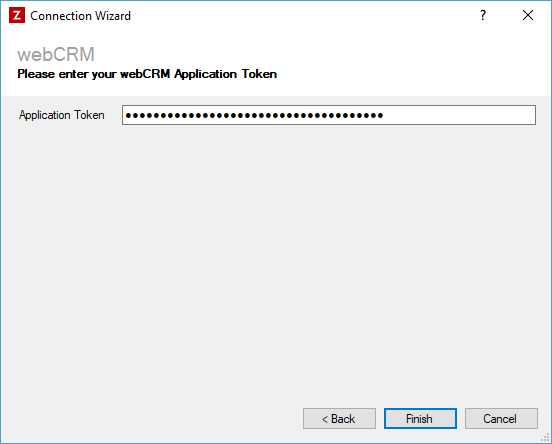
Enter your webCRM details as described below, then click 'Finish' to create the connection. Zynk will attempt to login in to webCRM with the provided details to verify the token.
Settings
Application Token
Required
You will need to generate an application token from you webCRM account - Configuration -> Integration -> API. When creating an application you will have to provide permissions per area. For Zynk to work you will have to provide Read only as a minimum for Export tasks, and Read/Write for Imports - if the correct permissions are not set Zynk will not be able to run as intended.