Shopify Connection
All of the tasks in the Shopify connector require a connection to Shopify, so you will need to create a connection. See Managing Connections for instructions on creating a new connection. The type of connection required depends on your Shopify price plan, as shown below:
- Shopify Plus - Select the 'Shopify Plus' connection type
- All other price plans - Select the 'Shopify Standard' connection type
You will see a screen like the one below, requesting your Shopify connection details:
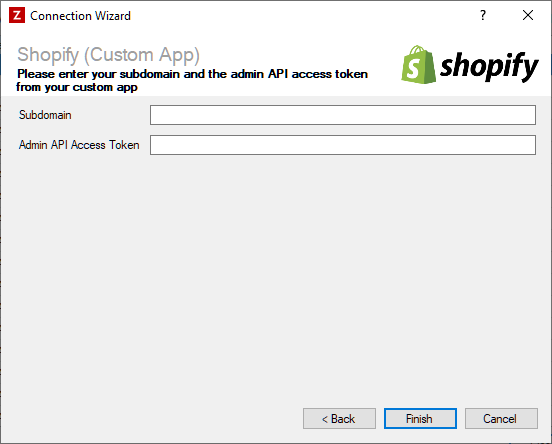
Setting Up A Custom Distribution App On Shopify
Zynk connects to Shopify via a custom distribution app, so you will need to create and install a custom distribution app on your Shopify store. Shopify provide instructions on how to this.
- Log into the Shopify Dev Dashboard.
- Create a new app, using the 'Start from Dev Dashboard' option, giving the app a name of your choice (e.g. 'Zynk Workflow').
- Set the app URL to
https://shopify.dev/apps/default-app-home, and untick the 'Embed app in Shopify admin' option. - Select the required Admin API scopes. The ones you need to select will vary depending on which tasks you want to use in Zynk. The required scopes are listed in the 'Permissions' section of the documentation for each task. Zynk does not use the Customer Account API or Storefront API, so none of these scopes are ever required.
- Click the 'Release' button at the bottom of the page to create the first release of the app.
- Navigate to the 'Home' tab of the app you have created, click the 'Select distribution method' link, then click 'Custom distribution'.
- Enter your Shopify store URL, click 'Generate link'. Use this link to install the app on your Shopify store.
Once you have set up your custom distribution app, enter your details into Zynk as described below, then click 'Finish' to create the connection.
Zynk Connection Settings
Subdomain
Required
Enter the subdomain from the admin URL of your store. For example, if your admin URL is https://my-site.myshopify.com, your subdomain would be my-site
Environment
Required
Choose the environment you want to connect to. The following options are available:
- Production - For connections to live Shopify shops. Zynk will authenticate with Shopify using the 'authorisation code' flow, which means you will need to generate a token as described below.
- Development - For connections to Shopify development shops. Zynk will authenticate with Shopify using the 'client credentials' flow, which means you do not need to generate a token as described below.
Client ID
Required
Enter the client ID for the custom distribution app you created on Shopify. It can be viewed in the Dev Dashboard, by navigating to the 'Settings' tab of your app.
Client Secret
Required
Enter the client secret for the custom distribution app you created on Shopify. It can be viewed in the Dev Dashboard, by navigating to the 'Settings' tab of your app.
Token
Dependent
If the environment setting is set to 'Production', you will need to generate a token by clicking the 'Generate' button. This will launch a web browser where you will need to log in to your Shopify account. Once completed, the web browser will close automatically and a token will be generated.
A token is not required if the environment setting is set to 'Development'.
Expiry Date
Dependent
If a token has been generated, it's expiry date will be displayed here. The date will advance automatically as the connection is used, so effectively it will never expire as long as it's still being used.
Legacy Connection Types
Shopify no longer supports the creation of custom or private apps. Therefore new instances of the following types of connection can no longer be created in Zynk, but existing ones will continue to work:
- Shopify Standard (Custom App)
- Shopify Plus (Custom App)
- Shopify Legacy (Custom App)
- Shopify Legacy (Private App)