Connecting to Sage 50 Payroll
All of the tasks in the Sage 50 Payroll connector require a connection to Sage 50 Payroll. To find out more, see Managing Connections.
You must specify the Sage 50 Payroll Connection you would like to use on each of the Sage 50 Payroll tasks. To specify the connection, select the appropriate entry from the dropdown as seen in the screenshot below. Alternatively, once you have set up the Sage 50 Payroll connection that you would like to use, you can make this the default for any tasks which require this connection type, which means that you don't need to select the connection for every new task that you add to the Workflow.
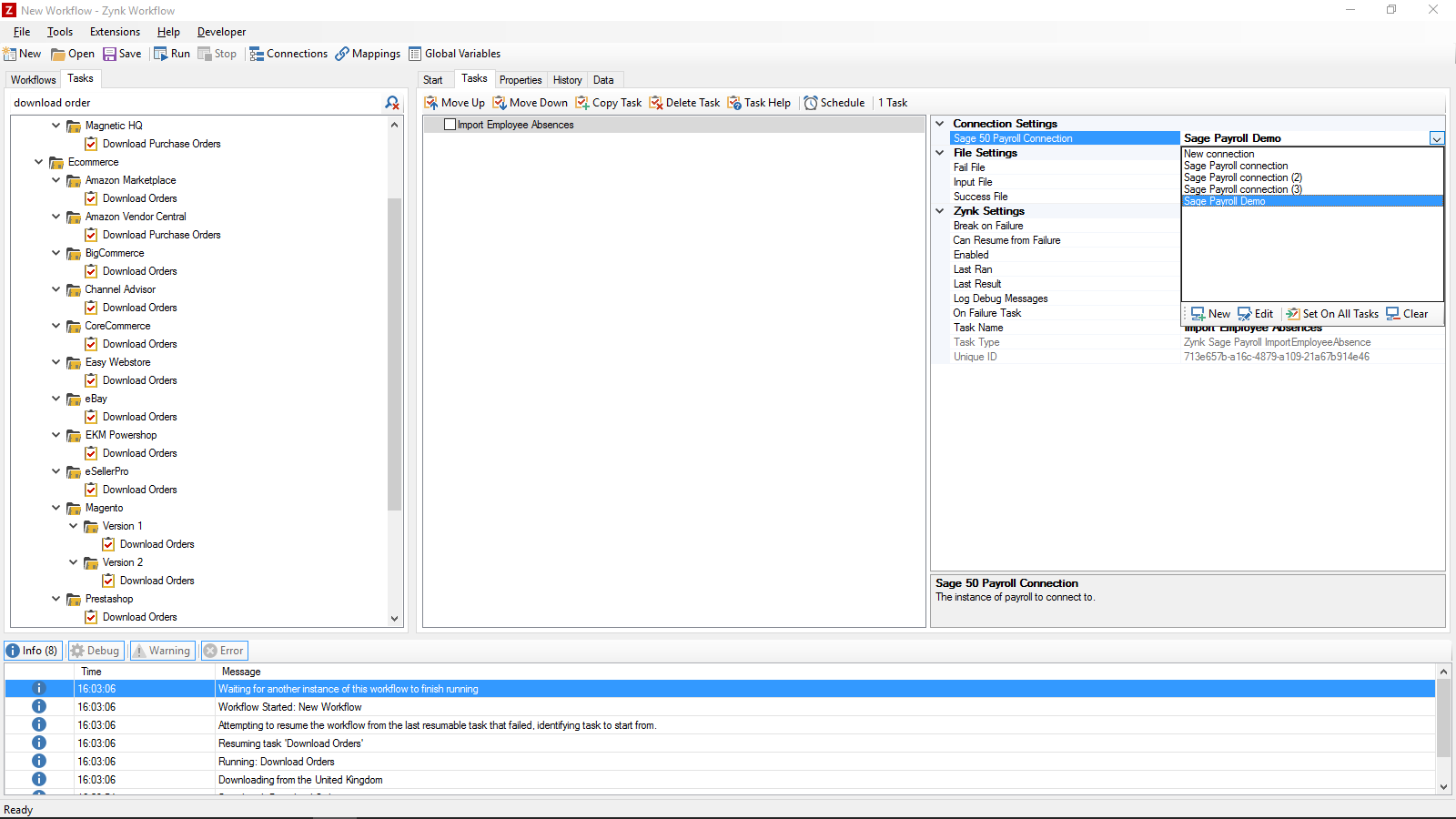
Alternatively, you can set up a new connection from here or edit the details of an existing connection.
When editing or setting up a new connection, you must specify a Name as seen in the screenshot below, this should be some identifying name for this particular connection. The check box seen in the screenshot below is to mark the connection as the default for that connection type (Sage 50 Payroll).
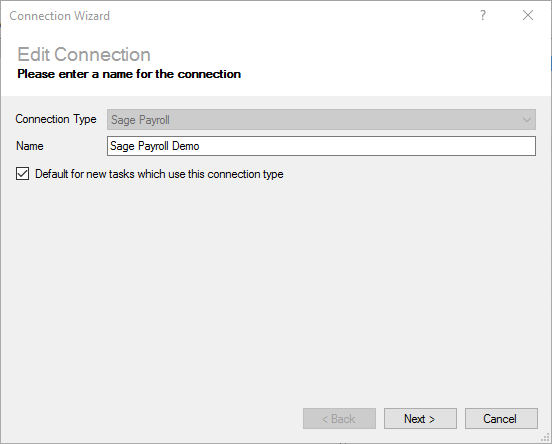
You must then provide the Data Path, Username and Password of the Sage 50 Payroll data you would like to connect to.
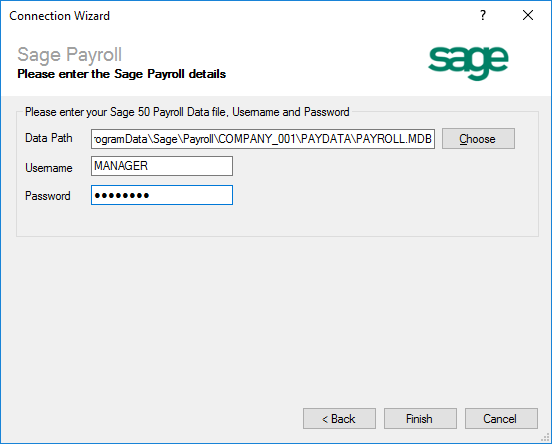
Enter your Sage Payroll details as described below and then click 'Finish' to create the connection.
Connection Settings
Data Path
Required
The path to the MDB file containing the Sage 50 Payroll data you would like to connect to.
Username
Required
The user that you would like to use when connecting up to the Sage 50 Payroll data.
Password
Optional
The password associated with the Sage 50 Payroll user.