Connecting to Sage 50 CA
All of the tasks in the Sage 50 CA connector require a connection to a Sage 50 company, so you will need to create a connection with the type 'Sage 50 CA'. See Connections for instructions on creating a new connection. You will see a screen like the one below, requesting your Sage 50 details:
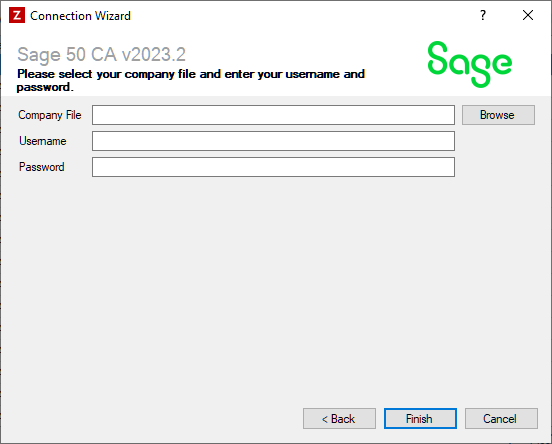
Enter your Sage 50 details as described below, then click 'Finish' to create the connection.
Settings
Company File
Required
Enter the path to the .SAI file for your Sage 50 company here, or use the 'Browse' button to locate it via the file system. The folder containing this file can be seen within Sage, under File > Properties > Location.
Username
Required
Enter the username Zynk should log into the Sage company with. In order for Zynk to be able to connect to Sage as this user, the user must be configured with either the 'Read/write access' or 'Read-only access' option under Setup > Set Up Users And Roles > [Username] > Rights With Third Party Products.
We recommend that a separate user is created for Zynk, to ensure that the user is not already logged in when Zynk tries to connect.
Password
Required
Enter the password Zynk should log into the Sage company with.