Connecting to Sage 200 Evolution
All of the tasks in the Sage 200 Evolution Connector require a Sage 200 Evolution connection, so you will need to create a connection with the type 'Sage 200 Evolution'. See Managing Connections for instructions on creating a new connection. You will see a screen like the one below, requesting your Sage 200 Evolution details:
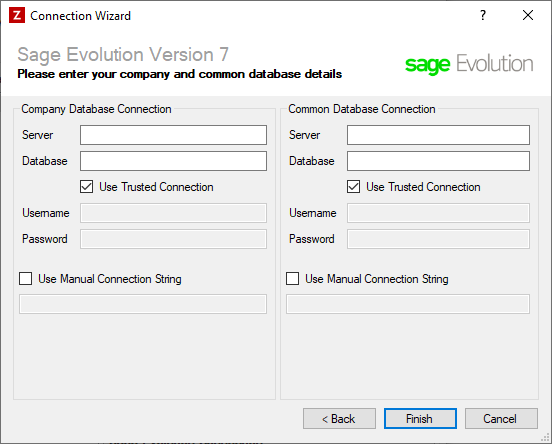
Settings
You must provide connection details for both the company and common database you would like to connect to in Sage 200 Evolution. The settings below must be configured for both databases.
Server
Dependant
Enter the SQL Server instance name where the database resides. This is required unless you are providing a manual connection string.
Database
Dependant
Enter the SQL Server database name for the company/common database. This is required unless you are providing a manual connection string.
Use Trusted Connection
Dependant
Tick this box to use a trusted connection to the database (i.e. logging in as the current Windows user).
Username
Dependant
Enter your SQL Server username here. This is required if you are not using a manual connection string, and not using a trusted connection.
Password
Dependant
Enter your SQL Server password here. This is required if you are not using a manual connection string, and not using a trusted connection.
Use Manual Connection String
Dependant
Tick this box if you would like to manually specify a connection string for the database. If so, enter the connection string in the box below.