Connecting to Prestashop
All of the tasks in the Prestashop connector require a connection to Prestashop, so you will need to create a connection with the type 'Prestashop'. See Managing Connections for instructions on creating a new connection. You will see a screen like the one below.
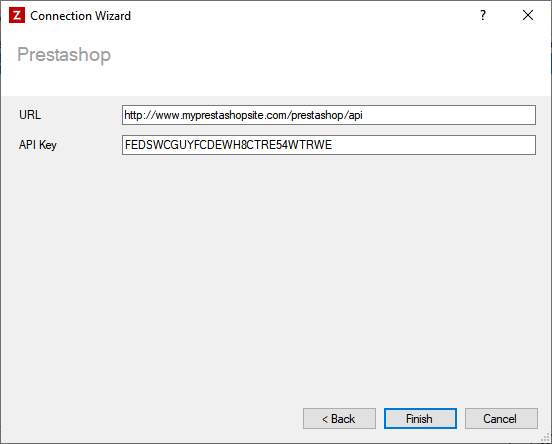
Enter your Prestashop details as described below, then click 'Finish' to create the connection.
URL
Required
Enter the URL for your Prestashop website e.g. [http://www.myprestashopsite.com/]
API Key
Optional
Enter the API Key to use for your integration. This can be found within Prestashop by navigating to Configure -> Advanced Parameters -> Webservice.
From here, you can use an existing API Key if available, or generate a new one by clicking on the '+' symbol and filling out the required information.