Connecting to Peoplevox
All of the tasks in the Peoplevox connector require a connection to a Peoplevox instance, so you will need to create a connection with the type 'Peoplevox'. See Managing Connections for instructions on creating a new connection. You will see a screen like the one below, requesting your Peoplevox details:
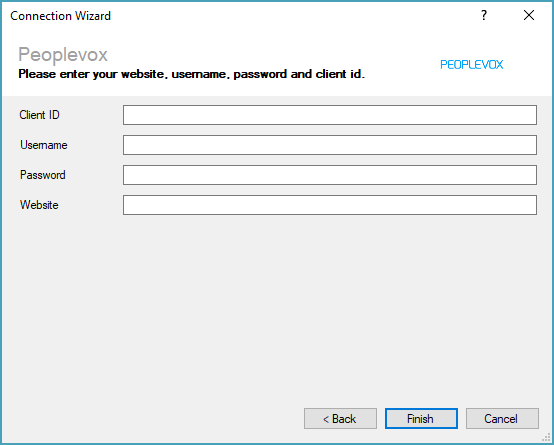
Enter your Peoplevox details as described below, then click 'Finish' to create the connection. Zynk will validate the details provided by attempting to authenticate with Peoplevox.
You create the username and password in the Web application for your WM System, in the Setup page, and Users Tab.
Settings
Client ID
Required
Enter the unique identifier for the instance of Peoplevox you are wanting to connect to.
Username
Required
Enter the username for the login you want to use for the integration.
Password
Required
Enter the password for the login you want to use for the integration.
Website
Required
Enter the url to your Peoplevox instance. For hosted services the URL is wms.peoplevox.net/ClientId. An example for the URL could be: http://wms.peoplevox.net/myclientid/resources/integrationservicev4.asmx