Connecting to Magento v1
All of the tasks in the Magento connector require a connection to Magento, so you will need to create a connection with the type 'Magento'. See Managing Connections for instructions on creating a new connection. You will see a screen like the one below.
Zynk requires an API user account to be able to connect to Magento. You can create one from your Magento admin by going to System -> Web Services -> SOAP/XML-RPC Users. Make sure you assign the user a role which grants it access to the areas of Magento you want to integrate with. Roles can be configured from System -> Web Services -> SOAP/XML-RPC Roles.
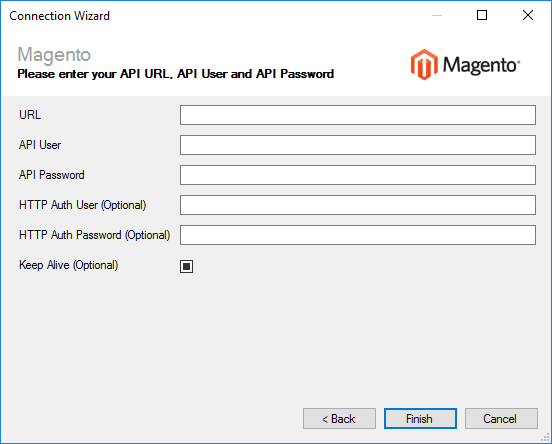
Enter your Magento details as described below, then click 'Finish' to create the connection.
Settings
URL
Required
Enter your API URL (e.g. https://example.com/api/xmlrpc/, replacing example.com with your domain).
User
Required
Your API username, as configured within SOAP/XML-RPC Users in Magento.
Password
Required
Your API password, as configured within SOAP/XML-RPC Users in Magento.
HTTP Auth User
Optional
If your Magento website uses HTTP basic authentication, enter the username here.
HTTP Auth Password
Optional
If your Magento website uses HTTP basic authentication, enter the password here.