Connecting to BigCommerce v3
All of the tasks in the BigCommerce V3 connector require a connection to BigCommerce, so you will need to create a connection with the type 'BigCommerce V3'. See Managing Connections for instructions on creating a new connection. You will see a screen like the one below, requesting your BigCommerce details.
From within your BigCommerce store you will need to generate store API credentials. For more information on how to do this, please refer to the following article in the BigCommerce Dev Center.
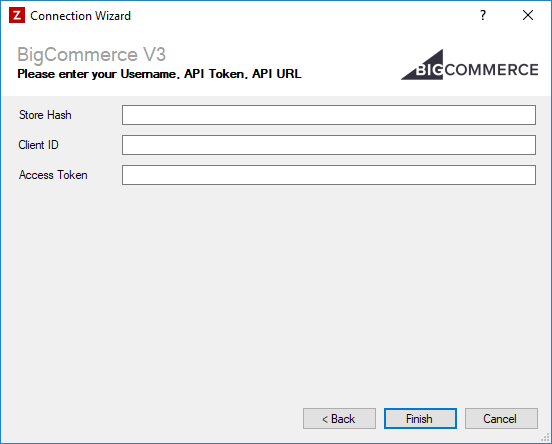
Enter your BigCommerce store API details as described below, then click 'Finish' to create the connection.
Settings
Store Hash
Required
The store hash is used to build up the connection to your site, and is shown when creating the API Account. As an example, if your Base API Path is https://api.bigcommerce.com/stores/123456/ you would enter 123456 as the store hash.
Client ID
Required
The client id is shown after you have created the API Account from your store admin. This value is only shown once, so make sure you keep a secure record or you may have to create a new account.
Access Token
Required
The access token is shown after you have created the API Account from your store admin. This value is only shown once, so make sure you keep a secure record or you may have to create a new account.