Connecting to Zoho CRM
All of the tasks in the Zoho CRM connector require a connection to Zoho CRM, so you will need to create a connection with the type 'Zoho CRM'. See Managing Connections for instructions on creating a new connection. You will see a screen like the one below, requesting your Zoho CRM details:
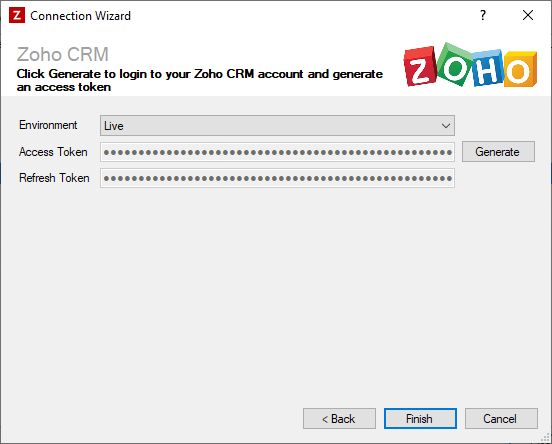
Enter your Zoho CRM details as described below, then click 'Finish' to create the connection.
Settings
Environment
Required
Select the type of environment you want to create a connection to.
- Live - For connections to live instances of Zoho CRM
- Sandbox - For connections to Zoho CRM sandboxes
Access Token
Required
Click the 'Generate' button to start the process of generating your tokens. This will bring up a new window where you can log in to your Zoho CRM account, and grant Zynk access to your data. Once you have done this, an access and refresh token will be automatically generated.
Refresh Token
Required
Follow the instructions above to generate your tokens.