Connecting to Workbooks
All of the tasks in our Workbooks connector require a connection to a Workbooks system. For configuring and managing connections in Zynk, please see Managing Connections.
The connection to Workbooks requires an API Key. To retrieve your API Key, login to your Workbooks system and navigate to Configuration -> Automation -> API Keys. If you have trouble retrieving your Workbooks API Key, we would recommend speaking to your contact at Workbooks to obtain this information.
When setting up a connection to Workbooks, you will see the screen below:
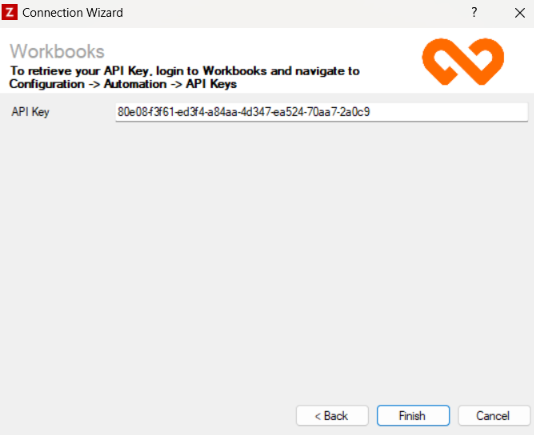
Enter your Workbooks API Key, then click 'Finish' to create the connection.
Settings
API Key
Required
Enter the API Key to your Workbooks system. To retrieve your API Key, login to your Workbooks system and navigate to Configuration -> Automation -> API Keys.