Root Element Missing
A common error message that can appear when processing with Zynk is the error "Root Element is missing".
Example 1:
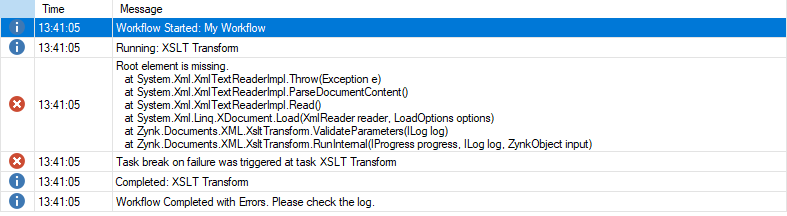
Example 2:
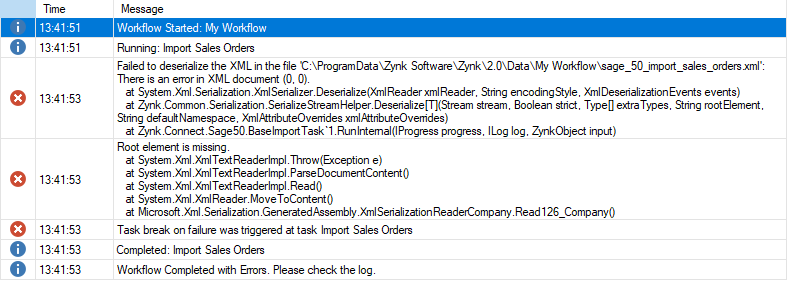
For an XML document to be valid, it must contain a single Root node ahead of any Rows.
The following is an example of a correctly formatted XML document:
Cause
The error message "Root Element is missing" indicates that the document in question has no Root element, either because the file is blank, missing, or incorrectly formatted.
To troubleshoot this, the line above should be looked at to see which task was running when this error was encountered.
If the previous task was Import Sales Orders for example, then the file most likely to be blank or missing is the Input File from this task.
Resolution
To resolve this issue, it is advised to repopulate this file either manually or by rerunning the task that should have populated it.
If the issue still occurs, it is advisable to run the workflow with only the "Archive Workflow Data" task enabled.
This will ensure all current files are cleared down and the workflow will run in it's entirety on the next run.