Connecting to Shiptheory
All of the tasks in the Shiptheory connector require a connection to your Shiptheory account, so you will need to create a connection with the type 'Shiptheory'. See Managing Connections for instructions on creating a new connection. You will see a screen like the one below, requesting your Shiptheory details:
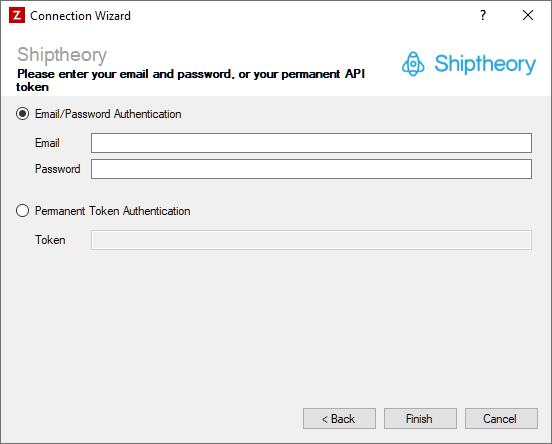
Enter your Shiptheory details as described below, then click 'Finish' to create the connection.
Email/Password Authentication
This option will use your Shiptheory email and password to automatically generate an authentication token.
Required
Enter the email address you log in to Shiptheory with.
Password
Required
Enter the password you log in to Shiptheory with.
Permanent Token Authentication
This option will authenticate using a token you have manually generated within Shiptheory. You can generate the token by visiting https://helm.shiptheory.com/user_tokens.
Token
Required
Enter the permanent API token that was generated by Shiptheory.