Connecting to Royal Mail
All of the tasks in the Royal Mail connector require a connection to your Royal Mail account, so you will need to create a connection with the type 'Royal Mail'. See Connections for instructions on creating a new connection. You will see a screen like the one below, requesting your Royal Mail details:
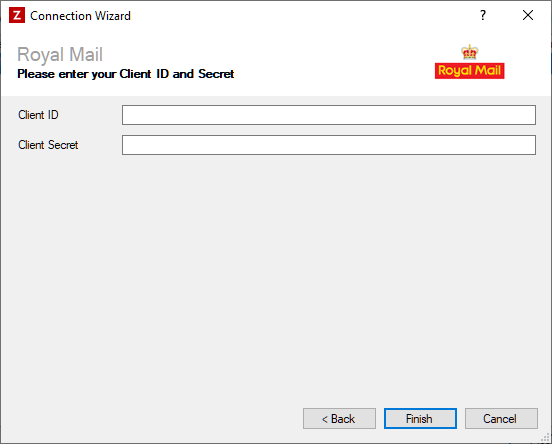
Enter your Royal Mail details as described below, then click 'Finish' to create the connection.
Settings
Client ID
Required
Enter the client ID that was provided by Royal Mail. Instructions on how to obtain this are provided below.
Client Secret
Required
Enter the client secret that was provided by Royal Mail. Instructions on how to obtain this are provided below.
Obtaining a Client ID and Secret
You can obtain a client ID and secret from Royal Mail by following the steps below:
- Contact your Royal Mail account manager to initiate an API integration.
- Register for a free Royal Mail API account.
- Register an application in the 'My Apps' section of your Royal Mail API account.
- Select and subscribe to the tracking API.
More details can be found here on Royal Mail's website.