Connecting to an ODBC Database
All of the tasks in the ODBC connector require a connection to an ODBC database, so you will need to create a connection with the type 'ODBC Database'. See Managing Connections for instructions on creating a new connection. You will see a screen like the one below, requesting your ODBC details:
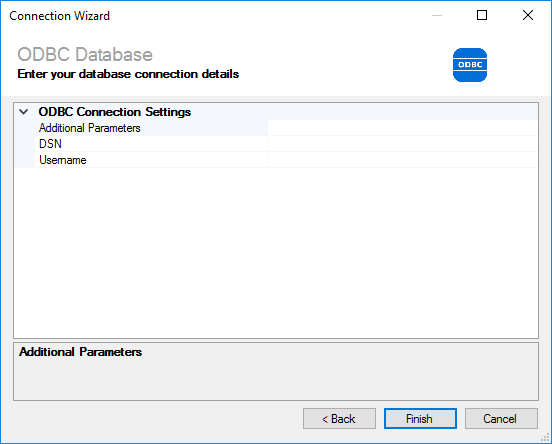
Enter your ODBC details as described below, then click 'Finish' to create the connection.
Settings
Additional Parameters
Optional
Allows you to specify any additional parameters for the connections string
DSN
Required
Enter the Data Source Name for the ODBC driver.
Username
Required
Enter the username to be used when building the connection string.