Connecting to HubSpot
All of the tasks in the HubSpot Connector require a HubSpot connection, so you will need to create a connection with the type 'HubSpot'. See Managing Connections for instructions on creating a new connection. You will see a screen like the one below, requesting your HubSpot details:
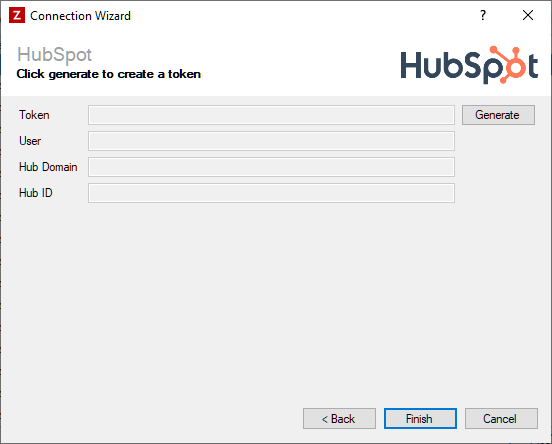
Settings
Token
Required
Click the 'Generate' button to generate an access token for HubSpot. This will take you to the HubSpot website, where you will be prompted to login to your HubSpot account screen, and approve access for Zynk. Upon completing this process, a token will be generated and automatically entered into this box.
User
Required
This will show the username that you logged into HubSpot with when generating the token. It is shown here for informational purposes only and can't be edited directly. To change this, you will need to generate a new token.
Hub Domain
Required
This will show the domain of the hub that Zynk will connect to. It is shown here for informational purposes only and can't be edited directly. To change this, you will need to generate a new token.
Hub ID
Required
This will show the ID of the hub that Zynk will connect to. It is shown here for informational purposes only and can't be edited directly. To change this, you will need to generate a new token.