Connecting to ConnectWise REST Interface
All of the REST tasks in the ConnectWise connector require a 'ConnectWise REST Interface' connection, so you will need to create a connection with this type when using those tasks.
See Managing Connections for instructions on creating a new connection.
You will see a screen like the one below:
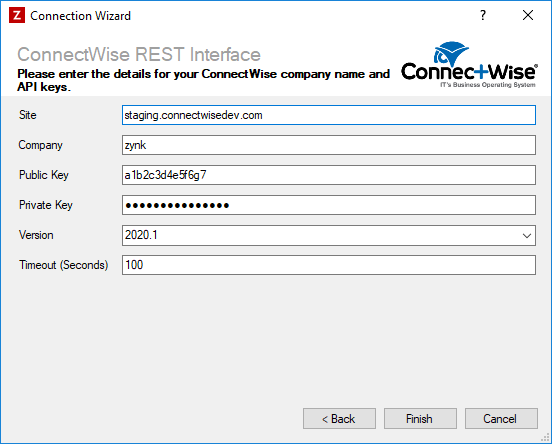
Enter your ConnectWise details as described below, then click 'Finish' to create the connection.
Settings
Site
Required The ConnectWise Site URL that you will be connecting to, this will be the same as the Site you enter when logging into the ConnectWise Manage desktop application, or the same as the URL you enter in a browser to connect to the web portal.
Company
Required The name of the ConnectWise Company you are connecting to, this will be the same as the Company you enter when logging into the ConnectWise Manage desktop application or web portal.
Public Key
Required The public API key for the ConnectWise member Zynk should log in as. This can be generated under System > Members > [Member Name] > API Keys.
Private Key
Required The private API key for the ConnectWise member Zynk should log in as. This can be generated under System > Members > [Member Name] > API Keys.
Version
Required
The API version to use when connecting to ConnectWise. In most cases, this won't need to be changed from default value.
Timeout (Seconds)
Optional
The maximum length of time to wait (in seconds) for API requests to be processed across all tasks using this connection. This value can be overridden at an individual task level. Leave blank to use a default value of 100 seconds.
Migration
Occasionally, customers may decide to migrate from Connectwise Cloud to Connectwise On Premise or vice versa.
With regards to Zynk, all that should be required is to update the above information in the Connection Manager.
For example, your URL may change from "eu.myconnectwise.net" to "manage.companyname.local"
Once changes are made and saved, your workflow should continue to work as expected.