Connecting to Campaign Monitor
All of the tasks available in the Campaign Monitor connector require a valid connection to Campaign Monitor. So firstly, you will need to create a connection with the type 'Campaign Monitor'. See Managing Connections for instructions on creating a new connection. When creating a connection to Campaign Monitor, you will see a screen like the one below:
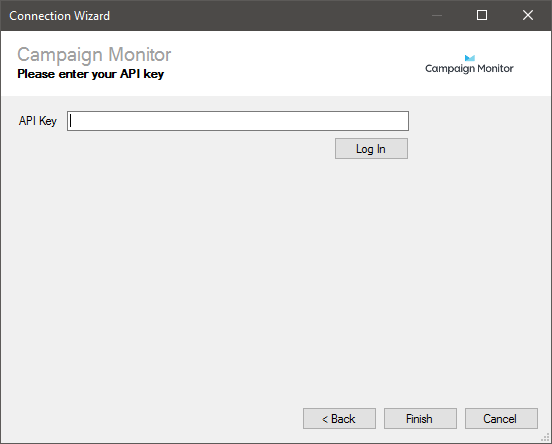
You will find your Campaign Monitor API Key if you login to your account, select 'Manage Account' underneath your account name and then in 'Managing API Keys'.
Enter your API Key and click 'Finish to establish your connection.