Advanced Upgrade
The Advanced option in the Zynk Worklfow 3.0 upgrader application offers a step-by-step process to provide full control over custom upgrade requirements, allowing users to select specific workflows or databases for migration.
This approach is users with unique configurations or those who wish to tailor the migration process to their needs.
Select 2.0 Working Directory
For this step, you must enter the location where your 2.0 data is stored.
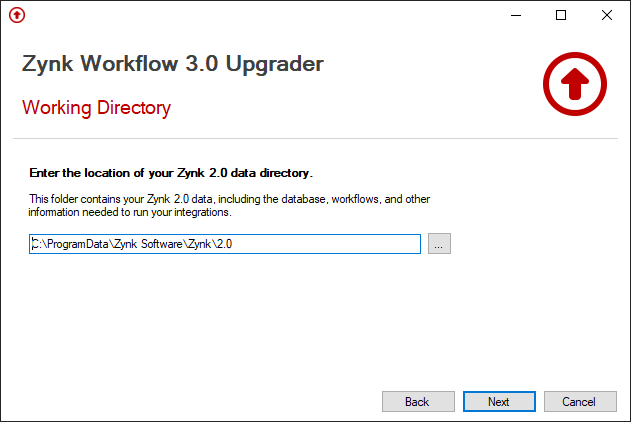
Select Workflows
You must choose to either upgrade all your workflows (recommended) or specific workflows.
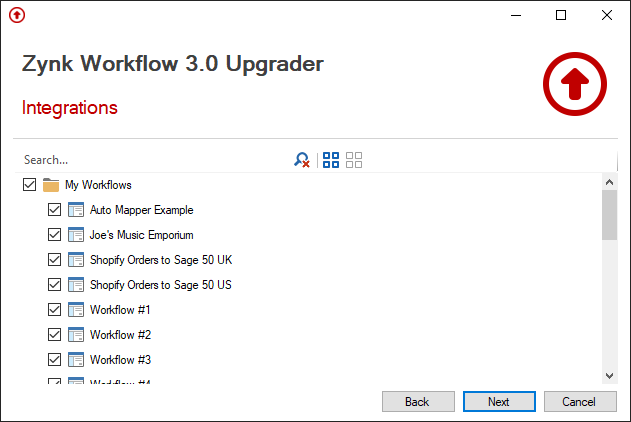
Databases
For each of the databases used, Zynk, Log and Settings, you must opt whether to include these in the upgrade.
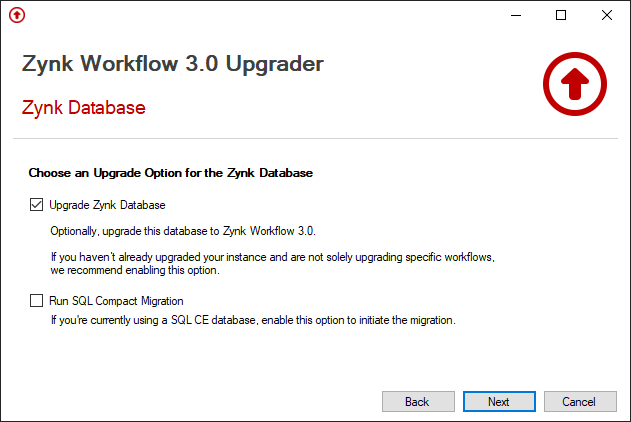
How Do I Upgrade?
Download the latest version of Zynk from www.zynk.com/download. If you're upgrading from a previous version, you can use the Upgrader App to convert your data. Learn how to use it in our Upgrader App Guide.
For more information about Zynk 3.0, contact us at [email protected] or call 0191 820 1484.