Permissions
With many of our connectors being on-premise software, there is a need for certain permissions on the user that Zynk logs in as to process information. These permissions differ depending on how your IT infrastructure is set up.
File Permissions
As standard, Zynk keeps all it's data in the C:\ProgramData\Zynk Software\Zynk\3.0 directory. The user that Zynk uses needs to have full read/write access to that directory - including the ability to Zip and Unzip files as well as open them through file explorer.
User Account Permissions
Zynk is built in a way so that you can run your workflows via a command line. When running automatically, we rely on Windows Task Scheduler to give Zynk the command to run.
We recognise that many of our users may wish to run Zynk overnight but in order to issue the command, Task Scheduler requires the user to be able to log in and run the task. See "Run whether the user is logged on or not" below:
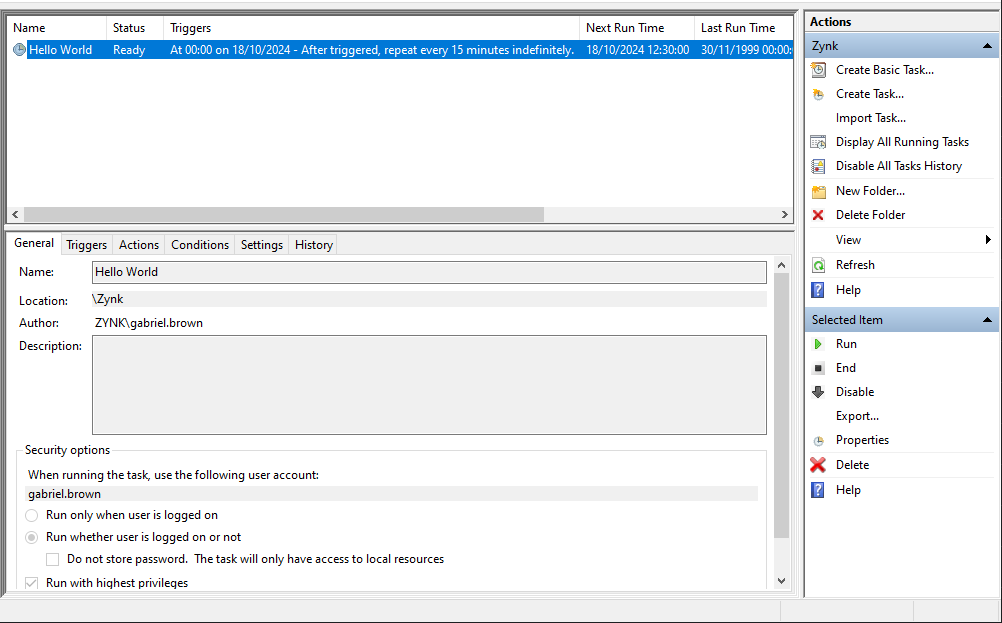
In this case, the example workflow doesn't interact with any external system so the only permission we would need would be "Log on as batch job rights" - Reported by Microsoft only few users have this by default - notably Administrators, Backup Operators, and Performance Log Users. A local administrator will usually have enough permissions to access this - contact your IT provider to have this configured for you.