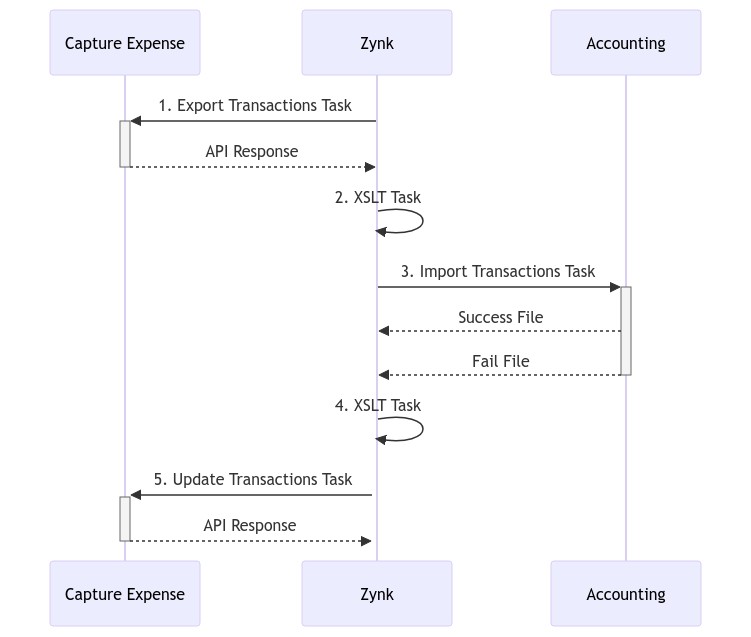Capture Expense
Integrations between Capture Expense online expense management software and various accounting systems. The integration will export transactional data from Capture Expense and import as supplier transactions.
Overview
The overall process is identical between the accounting system in use: -
- Download transactions from Capture Expense (uses a task to call your API)
- Convert to the required format for the application (uses an XSLT task)
- Import into the application (depends on what is in use)
- Each will output a success and fail file for processing
- Convert success and fail data to the required format for Capture Expense (uses an XSLT task)
- Update the transactions back to Capture Expense (uses a task to call your API)
Mappings
Each of the Workflows come with mappings between Capture Expense and the accounting system. Mappings in Zynk are handled using XSLT 1.0 (https://www.w3.org/TR/xslt-10/), and we provide XSLT Builder available from the Extensions menu in Zynk for building mappings. You can create and customise mappings using either XSLT Builder or any text editor. Transactional data supports limited customisation so the defaults should work, but mappings can be customised per install.