Connecting to Kashflow
All of the tasks in the Kashflow connector require a valid and working connection to Kashflow. To set up API access for Zynk, you'll firstly need to login to Kashflow and go to 'Apps' section. To enable the API, check the 'Enabled' box and check the 'Enable AutoAuth' box.
In order to successfully connect your Kashflow account to Zynk, you'll need your normal username and password, along with the API key generated using the above steps.
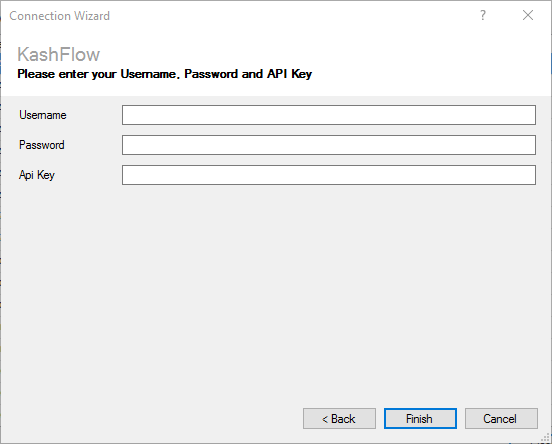
If you encounter any issues connecting to Kashflow, please send your login details to [email protected].